

1. The drivers you found aren't compatible.
2. You don't know how to search for drivers.
3. Your device isn't installed with drivers and appears as an "unknown device" in the system. You don't know how to find drivers for it.
This website offers a new method for finding drivers, a precise and fast way. Click here to use the new feature.• Can't find the required driver files?
• Don't know how to find driver files?
• Unable to download driver files due to unstable network?
You can try using this driver file finder. The method of use is very simple. The program will automatically list all the driver files available for your current system. You can install drivers for devices that do not have drivers installed, and you can also upgrade drivers to the latest driver version for devices that have already installed drivers. Click here to download the driver finder.
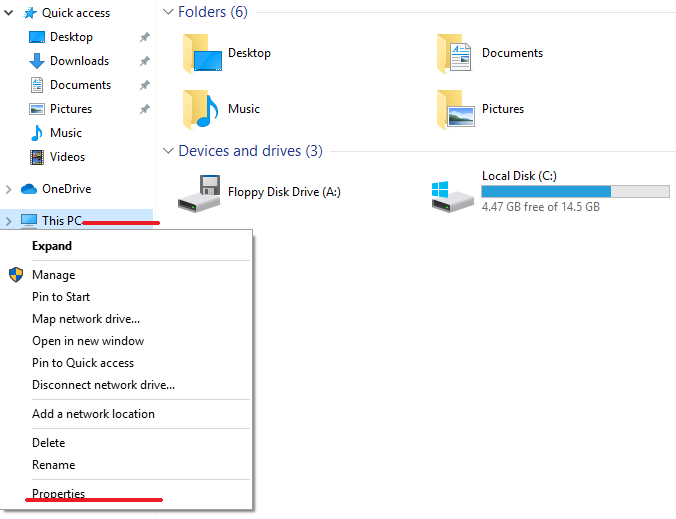 »How to Manually Install or Upgrade Drivers for Devices in Windows Without Installing Drivers Automatically
»How to Manually Install or Upgrade Drivers for Devices in Windows Without Installing Drivers Automatically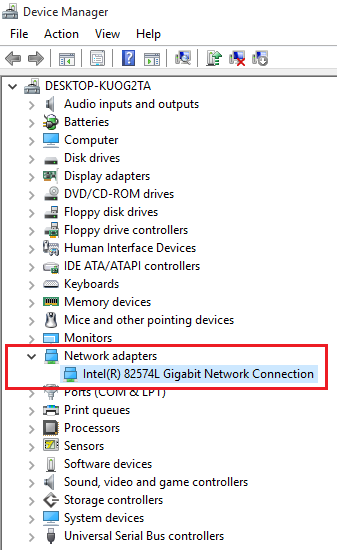 »Teach You How to Find Drivers for Unknown Devices in Windows, with the Accuracy Rate up to 90%
»Teach You How to Find Drivers for Unknown Devices in Windows, with the Accuracy Rate up to 90% Esra: [February 04, 2024] say: dear sirs,im looking for a driver for card reader that can be used on windows 7for ISRA cards model: ......
Esra: [February 04, 2024] say: dear sirs,im looking for a driver for card reader that can be used on windows 7for ISRA cards model: ...... MUSSA LANDANI ANTONIO: [January 24, 2024] say: I ask for help with this drive for my laptop, it is not reading as required, thank you
MUSSA LANDANI ANTONIO: [January 24, 2024] say: I ask for help with this drive for my laptop, it is not reading as required, thank you Ceola: [January 15, 2024] say: My computer is Windows 7 and it's an L531. I had not been able to access anything because a virus hi ......
Ceola: [January 15, 2024] say: My computer is Windows 7 and it's an L531. I had not been able to access anything because a virus hi ...... Ajay Gandhi: [December 28, 2023] say: I want Bcbtums-xp32-brcm.inf file to start bluetooth support on my laptop Lenevo T400. Please guide ......
Ajay Gandhi: [December 28, 2023] say: I want Bcbtums-xp32-brcm.inf file to start bluetooth support on my laptop Lenevo T400. Please guide ...... jasurbek: [December 24, 2023] say: Hello, I downloaded adiuo driver from your site to my computer, it is asking for a license key for a ......
jasurbek: [December 24, 2023] say: Hello, I downloaded adiuo driver from your site to my computer, it is asking for a license key for a ...... Deb Favero: [December 19, 2023] say: Is it possible to use one of the Win10 "Send To OneNote 2010 Driver" for Win 11 Version 22H2? Thanks ......
Deb Favero: [December 19, 2023] say: Is it possible to use one of the Win10 "Send To OneNote 2010 Driver" for Win 11 Version 22H2? Thanks ......